6 enterprise content management best practices for deployment
When implementing enterprise content management software, organizations should consider key factors such as developer input, ease of use and built-in security.
Although the deployment of enterprise content management systems is a large undertaking, organizations can follow some best practices to avoid common pitfalls.
A well-planned enterprise content management (ECM) system can increase an organization's efficiency by optimizing workflows and improving document findability. Before deployment, content managers should consider key elements of their organization, such as long-term goals, content lifecycles and specific security, compliance and user needs.
Whether an organization deploys its first ECM system as part of a digital transformation initiative or migrates from an existing system, the following best practices can enable successful deployments.
1. Start with a content strategy
A successful ECM implementation should start with a plan. Content managers should consider their organization's long-term goals to determine which ECM features to include in the plan. Some ECM platform features and considerations might include AI and machine learning algorithms, for instance.
Organizations can combine these plans with digital transformation initiatives, which can benefit companies that want to digitize documents. Digitization turns paper documents into electronic documents. Digital assets are easier to search, use and process compared to physical paper.
For example, the project could aim to implement a system that can scan paper records and use AI with optical character recognition to gather data about customer contacts or contract expiration dates. The system can then make that data searchable or start a customer engagement or renewal process.
Ultimately, a content management strategy depends on an organization's specific needs and vision. Content managers without a strategy could waste time and money on systems that don't benefit their organizations' document management and business processes.
2. Consider the content lifecycle
An organization's content lifecycle involves a multi-stage management process in which business documents are captured, archived and, in some cases, retired. Content managers should examine the workflows and processes within their organization's content lifecycle to decide how the ECM software could optimize them.
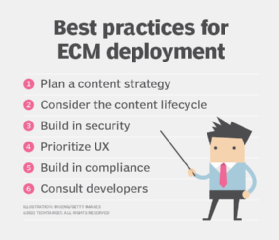
Key content lifecycle questions to consider include the following:
- Should documents go through authoring or approval workflows?
- Do documents require digital signatures?
- Do external apps need to process the content before migration? If so, for what reason?
- Do business rules automatically remove content from the system to reduce clutter and redundant, outdated or trivial data?
An ECM system can offer all these features, among others. The above questions help organizations find a system suited to a specific content lifecycle, which can optimize document workflows and save employees' time. Content managers should define the content lifecycle, system integrations and workflows before they choose a system.
3. Build in security from the start
Organizations store documents with sensitive information from employees and customers. As a result, they require ECM systems with built-in security measures to prevent cybersecurity attacks. As content managers devise an ECM strategy, they should consider information management optimization, which includes security measures around content creation, archiving and retention.
Whether an organization stores content on premises or in cloud-based environments, it can use adjustable settings to improve content security. For example, security features can implement access control, limiting who can access content by document or content type and, thereby, keeping sensitive information in fewer hands. Also, systems can encrypt data in motion and at rest.
Content managers should build in security from the beginning. However, they must balance security measures so they can protect information but not inhibit ease of use.
4. Focus on user experience
ECM system deployments that focus on people as much as technology can pay off in user adoption. Content managers should consider all potential users and determine how the new systems and processes might differ from their old ones.
Also, organizations should tune performance during development and early rollout to ensure users can quickly find relevant content in the system. An ECM system's search engine should retrieve information employees need without frustration. Although full-text search improves content findability, tuning with metadata, synonyms and predictive analytics can optimize the search process and its results.
5. Build in compliance
An organization's specific compliance needs vary based on industry and location, but all ECM systems should follow regulatory compliance guidelines.
Some organizations might need to comply with standards and government regulations, such as ISO-9001, the Sarbanes-Oxley Act, HIPAA or GDPR. All organizations must comply with e-discovery and litigation hold requirements.
If an organization must provide documents in response to a subpoena or other court order, it must ensure that users and automated data purging processes can't delete those files. Other information organizations might need in this scenario include content metadata, user access and editing audit trails, and possibly multiple versions of document edits.
Before an ECM deployment, content managers should confer with their organizations' legal and records management team members, along with any other compliance stakeholders, to learn what compliance requirements the system must meet.
6. Consult developers
ECM deployments are complex projects that serve multiple business teams, so organizations should involve developers as they plan for deployment. Often, developers use Agile methodologies to release features in small increments. This approach can limit the risk of rework for ECM deployments, as each iteration and sprint lets developers make changes and learn from user experiences and feedback.
These best practices can help content managers deploy a system that meets their organization's specific workflow, user, security and compliance needs. ECM system deployments without a plan may require expensive rework or extensive, unplanned changes that could affect business operations.
Editor's note: This article was updated to improve the reader experience.
Jordan Jones is a writer versed in enterprise content management, component content management, web content management and video-on-demand technologies.





